Mã sản phẩm: Suamanhinhtuongtac Thương hiệu: SK Bảo hành: 03 Months
Service of Repairing interactive screens
Your interactive screen is faulty and unusable, or is crashing or for some reason not working.
The interactive screen is a commonly used device today. However, during use, the user may encounter some common errors in the interactive screen. You are not sure what error your interactive screen currently has, and how to fix it? In this article we will share some common errors in interactive screens and how to fix them.
Specializes in repairing interactive screens, touch screens, interactive boards, brands of brands such as: BenQ, Novo, Inno, Shapyes, AHA, DEll, Samsung, IQboard, Eiboard, iboard, Viewsonic, Vivitek , Panasonic, Sony, Hitachi, Epson, Eiki, H-pec, Casio, Newline ...
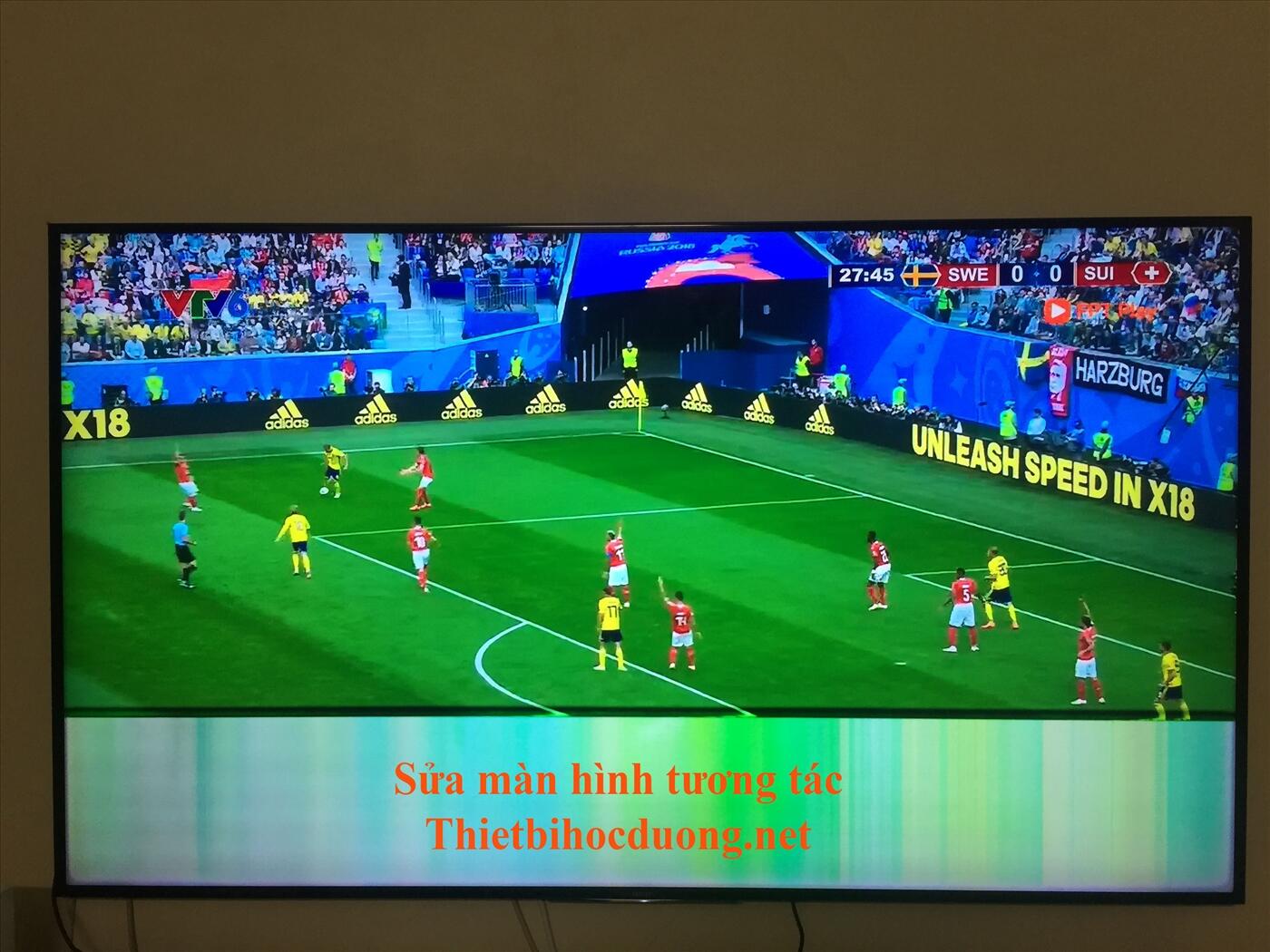
Common interactive screen errors today
- Screen time up at no
- Interactive screen with wrong point
- Touch screen at times not
- The screen is watered to prevent the screen
- The screen is focused on, screen burns
- Interactive screen does not power on
- Interactive screen slow interaction
- The screen of the interactive screen is blurred
- The interactive screen shows signs of yellowing
- The interactive screen appears black stains
- Interactive screen with horizontal stripes
- Interactive screen is noisy
- Interactive screen with touch error, jerky, lag
- Interactive screen completely white
- Interactive screens cannot adjust brightness automatically
- Interactive screen completely froze
- The interactive screen i have ghosts
- Interactive screen is infected with words
- The interactive screen shows signs of yellowing
Causes and ways to fix interactive screen errors
The interactive screen shows yellow stains
This is the most noticeable error manifest in interactive screen errors. At this time, on the interactive screen will appear yellow streaks on the sides of the corner. The reason is that the device is too hot, causing the screen glue to melt or use for a long time, the screen hardware failure ...

interactive screen repair
How to fix and repair the interactive screen: In this case, be careful not to use it for a while when using it too long. Check the hardware, avoid exposure to high temperature. If the above methods do not work, you should bring the machine to a reputable warranty unit for timely advice and repair.
Repair interactive screen that appears black stains
Black streaks appear on the interactive screens of the screen and there is a growing sign of spreading. Usually this error is caused by the monitor cable being loose or when you accidentally hit the screen and affected.
To fix the error of the interactive screen, you must bring the device to a reputable service provider for inspection. After determining the cause, a technician can reattach the monitor cable or replace it for each case.
Fix noisy interactive screen
The interactive screen with noise and wavy lines is not a common error, but it causes a lot of discomfort for users. This error is determined to be caused by a problematic connection cable or physical impact causing the monitor to be damaged.
Usually the fix is to hand it over to the service department at the repair center. They will check and consider whether to reattach the monitor cable or replace the monitor with a new one.
Interactive screen with touch error, jerky, lag
The touch screen is jerky, the touch error makes the user uncomfortable by affecting the operation and feedback on the device. This can have many reasons, but the most basic one is due to too many applications running in the background. It causes the memory to be full and the machine cannot process it in time.
If this is the case, you should reboot the machine. Then restore the original machine settings. At this time, the device will return to the state when it was first purchased, the data causing full memory will be cleaned and operated more smoothly.
The screen cannot adjust brightness automatically
The screen doesn't automatically adjust brightness, not too seriously. Because basically you can still do it yourself. However, it should still be considered whether the cause is really the light sensor fault or some other part failure.
The simplest fix is to clean the light sensor to make sure it isn't obstructed. If this method does not work, you must ask a reputable repair center.
The interactive screen has ghosts
This error is often manifested by faint images right next to the clear main image, making users very confused. You can fix it by rebooting. Once started and checked for the updated software, adjust the brightness accordingly. If you still do not see the results, you need to take the device to a service center.
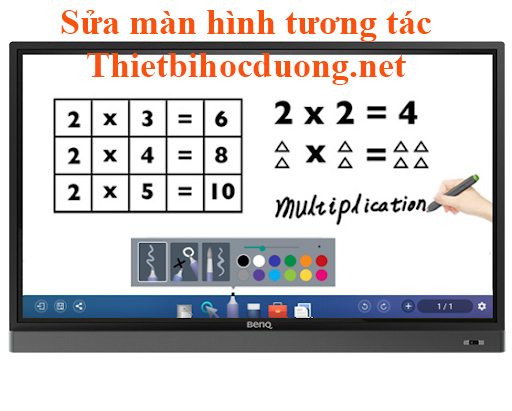
Interactive screens are infected with words
The manifestation of this error is that the screen is blurred and colorful streaks running across the screen. This phenomenon only appears if you use the screen near electronic devices with magnetic fields.
The fix is very simple, you should stay away from the area with magnetic fields, that is, not near devices such as fans or televisions ... Of course if the screen is still faulty you can only bring the machine to the service center. .
Above are some common errors in today's interactive screens and how to fix them. However, if the fault is serious, you need to bring it to a reputable center for prompt advice and repair.
Choosing the right hub for an interactive screen repair is very important, because if you choose a hub that is not reputable
Sản phẩm cùng loại
Showroom: 028.38 348 384 - 0933 110 685 - 0973 678 525
- TP. HCM: 6 Street 13A, Residential Him Lam, Binh Hung, Binh Chanh, HCMC (Nguyen Van Cu Bridge)
- TP. Hanoi: M15 Lane 219 Nguyen Ngoc Nai, Khuong Mai Ward, Thanh Xuan District, City. Hanoi.
Warranty location:
On-site warranty: Contact: 028 3834 8378 - 090235 8384.
(applied in Ho Chi Minh City, Hanoi, Binh Duong, and Dong Nai)
Warranty at the warranty station of provinces.
Phone: 028 3834 8378 - 090235 8384
In Ho Chi Minh City, Binh Duong, Dong Nai, Vung Tau, Tay Ninh, Long An:
Address: No. 06, Street 13A, Him Lam Residential Area, Binh Hung, Binh Chanh, HCMC.
In Vung Tau City:
70B, Xo Viet Nghe Tinh, Thang Tam Ward, Vung Tau City, Ba Ria Vung Tau Province.
In Hanoi City:
House M15 Lane 219 Nguyen Ngoc Nai, Khuong Mai Ward, Thanh Xuan District, City. Hanoi.
In Da Nang:
225/7 Dong Da, Hai Chau District, City. Danang.
At: Can Tho:
320/10 Tran Ngoc Que, Ninh Kieu District, City. Can Tho
account information
Personal STK - Le Hoang Son.
- Vietcombank Branch Ben Thanh - HCMC = 0331000410731.
- Dong A Su Van Hanh Branch - HCMC = 0101 596 425.
- Agribank Cho Lon Branch - HCMC = 6220 20505 2124
- ACB - Ngo Gia Tu, Le Hoang Son transaction office = 250348959.